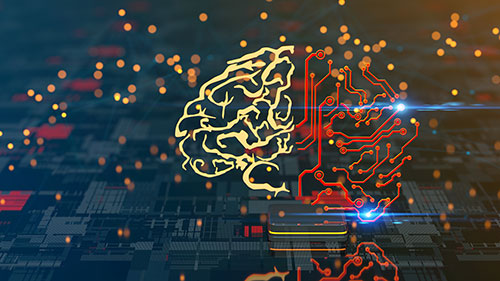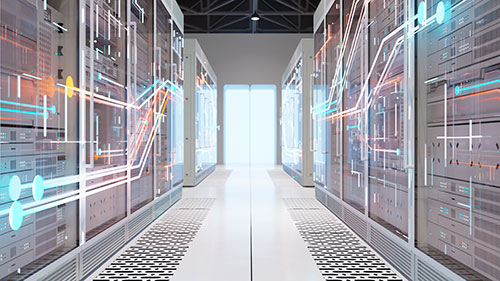AMD has just introduced the AMD EPYC 4004 processors, bringing a new entry-level line to its family of 4th gen server processors.
To deliver these new processors, AMD has combined the architecture of its Ryzen 7000 series processors with the packaging of its EPYC line of server processors. The result is a line of CPUs that lowers the entry-level pricing for EPYC-powered servers.
The AMD EPYC 4004 processors are designed for use in entry-level servers and towers, systems that typically retail for $1,500 to $3,000. That’s a price level affordable for most small and medium businesses, enterprise IT branches, public school districts, and regional providers of hosted IT services. It’s even less than the retail price for some high-end processor CPUs.
Many SMBs can’t afford either hosting on the public cloud or AMD’s more powerful server processors. As a result, they often make do with using PCs as servers. The new AMD processors aim to change that.
There are lots of reasons why a real server offers a better solution. These reasons include greater performance and scalability, higher rates of dependability and easier management.
Under the hood
The new AMD EPYC 4004 series is initially offered as eight SKUs, all designed for use in single-processor systems. They offer from 8 to 16 ‘Zen 4’ cores with up to 32 threads; 128MB of L3 cache; 2 DDR channels with a memory capacity of up to 192GB; and 28 lanes of PCIe 5 connectivity.
Two of the new SKUs—4584PX and 4484PX—offer AMD’s 128MB 3D V-Cache technology. As the name implies, V-Cache is a 3D vertical cache designed to offer faster interconnect density, greater energy efficiency and higher per-core performance for cache-hungry applications.
All the new AMD EPYC 4004 processors use AMD’s AM5 socket. That makes them incompatible with AMD’s higher-end EPYC 8004 and EPYC 9004 server processors, which use a different socket.
OEM support
AMD is working with several server OEMs to get systems built around the new EPYC 4004 processors to market quickly. Among these OEMs is Supermicro, which is supporting the new AMD CPUs in select towers and servers.
That includes Supermicro’s H13 MicroCloud system, a high-density, 3U rackmount system for the cloud. It has now been updated with additional performance offered by the AMD EPYC 4004.
Supermicro’s H13 MicroCloud retails for about $10K, making it more expensive than most entry-level servers. But unlike those less-expensive servers, the MicroCloud offers 8 single-processor nodes for applications requiring multiple discrete servers, such as e-commerce sites, code development, cloud gaming and content creation.
AMD says shipments of the new AMD EPYC 4004 Series processors, as well as of OEM systems powered by the new CPUs, are expected to begin during the first week of June. Pre-sales orders of the new processors, AMD adds, have already been strong.
Do more:
- Meet the new AMD EPYC 4004 processors
- Get the datasheet for Supermicro’s H13 MicroCloud system