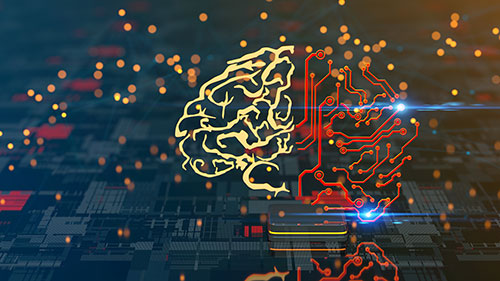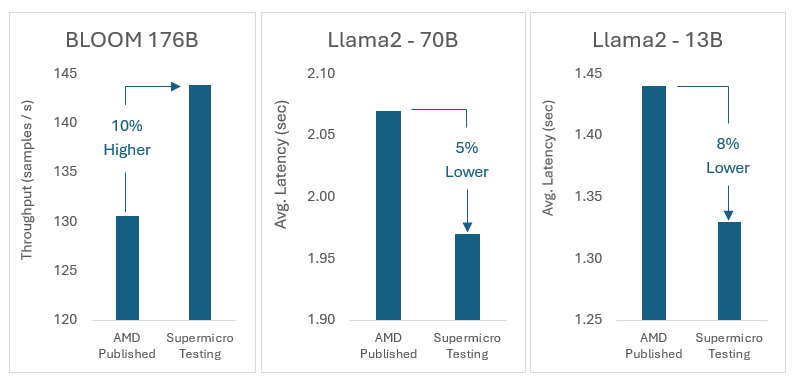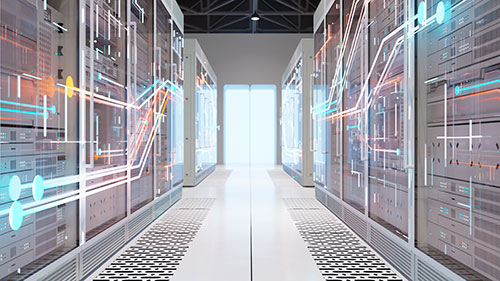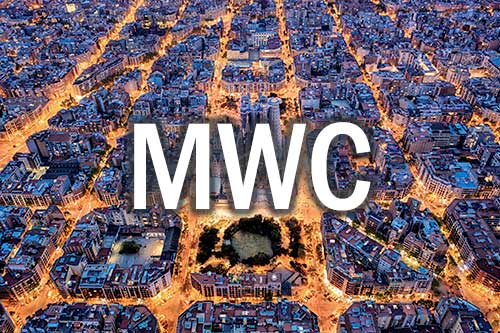Are your customers looking for a top-performing media server? And are you looking for a surprisingly entertaining video review of the best one? Then look no further. You’ll find both in the latest Linus Tech Tip video.
This episode, sponsored by Supermicro, is entitled “This Server CANNOT Lose Data.” That gives you an idea of its primary focus: high reliability.
And that reliability is delivered courtesy of a sophisticated server/storage cluster featuring Supermicro GrandTwin A+ multinode servers.
Myriad redundancies
What makes the GrandTwin so reliable? Redundancy. As video host Linus Sebastian exclaims, “Inside this 2U are 4 independent computers!”
Each computer, or node, is powered by a 2.45GHz AMD EPYC processor with up to 128 cores and a 256MB L3 cache. Each node also has 4 front hot-swap 2.5-inch drive bays that can hold petabytes of either NVMe or SATA storage.
The GrandTwin’s nodes can handle up to 3TB of DDR5 ECC server memory. They also have dual M.2 slots for boot drives and 6 PCIe Gen 5 x16 slots for networking, graphics and other expansion cards.
GrandTwin’s high-availability design extends all the way down to its dual power supplies. To ensure the system always has a reliable flow of power to all its vital components, Supermicro added two redundant 2200-watt titanium-level PSUs.
Handling the heat generated by this monster machine is paramount. The GrandTwin takes care of all that hot air via 4 high-speed fans—one fan in each PSU, plus 2 dedicated heavy-duty 8-cm. fans spinning at more than 17,000 RPM.
Prime processing
At the core of each of the GrandTwin’s 4 nodes is an AMD 9004-series processor. Linus’ prized media server, known as “Whonnock 10,” sports an AMD EPYC 9534 CPU in each node.
The EPYC 9534’s cores—there are 64 of them—operate at 2.45GHz and can boost up to 3.7GHz. And because each EPYC processor boasts 12 memory channels, the GrandTwin can address up to 12TB of memory systemwide.
Don’t call it overkill
As Linus says with unbridled enthusiasm, when it comes to redundancy, the name of the game is avoiding “split brain.”
The dreaded split brain can occur when redundant servers have their own object storage. The failure of even a single system can lead to a situation in which each server believes it has the correct data.
If there are only 2 servers, proving which system is correct is impossible. On the other hand, operating 3 or more servers allows the system to resolve the argument and determine the correct data.
Linus and company installed 2 GrandTwin A+ servers. That gives them the 8 redundant systems recommended by their preferred NVMe file system, WEKA.
A multitude of use cases
Your customers may have to contend with thousands of hours of high-resolution videos, like Linus and his cohorts. Or they may develop AI-enabled applications, provide cloud gaming, or host mission-critical web applications.
Whatever the use case, they can benefit from high-reliability servers designed with built-in redundancies. When failure is not an option, your customers need a server that, as the video puts it, “CANNOT lose data.”
That means helping your customers deploy Supermicro GrandTwin A+ servers powered by AMD EPYC processors. It’s the ultimate high-reliability system.
After all, as Linus says, “You only server once.”
Do more:
- Watch the new Linus Tech Tip video.
- Explore the Supermicro GrandTwin A+ multimode servers.
- Check out tech specs for the AMD EPYC 9004 Series processors.